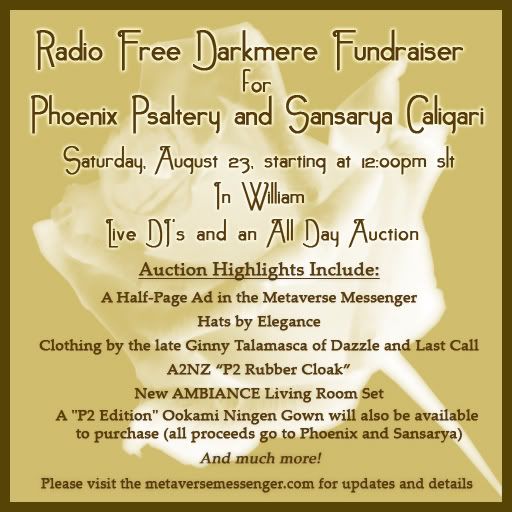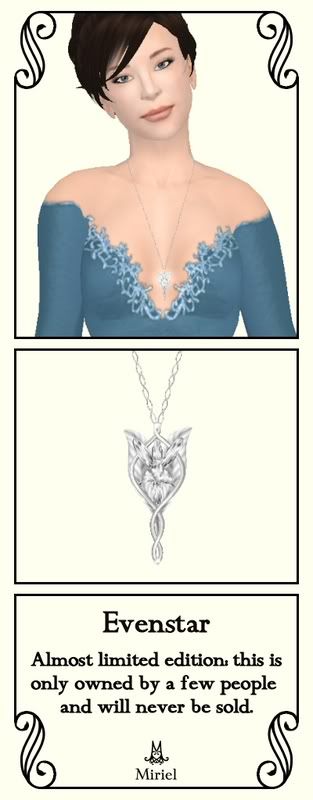Some Notes on ARCI'm hearing a lot of talk about ARC in regards to Hair Fair, and it's a huge peeve of mine. ARC is not reliable. There are serious problems with the criteria it uses; it gives a ballpark figure only.
What's wrong with it? Well, you can read how it works
here, but I see at least three problems with it:
1. It ignores polygon count. For those of you that don't know, more polygons means more for your computer to render, which means more lag. All prim attachments get 10 points, regardless of how many polygons they have. A box (very few polygons) generates the same ARC number as a sculptie or torus (lots and lots of polygons), despite the fact that the actual lag created by these prims is quite different.
2. It ignores texture size. The bigger a texture is, the more lag it creates, and big textures are quite a bit bigger than small ones. (A 1024 x 1024 texture, for instance, is as large as
16 256 x 256 ones.) Nonetheless, ARC gives 5 points for texture, regardless of size. A 1024 x 1024 image is significantly laggier than a 32 x 32 one, but both will rack up the same ARC number.
3. The accounting for size is a bit too crude. Attachments get one point per meter of size, per axis. While bigger prims do lead to more lag, I wish the scale were a bit more refined. A hundred prim hair and a hundred prim necklace are unlikely to generate the same amount of lag: those necklace prims are probably so teeny that they're quickly culled (i.e., not rendered at all) as you zoom out. I know that the jewelry I make tends to lag me less than the hair I make, even though it usually has more prims.
ARC is not
entirely useless. Someone with a very low number is
unlikely to be generating a lot of lag (above and beyond what all avatars generate, that is), and vice versa for someone with a very high number. But the numbers are very, very rough, to the point of -- in my opinion -- being misleading.
So stop quoting them, 'kay? It's making me twitch.
Oh, and one more note on Hair Fair: people and their attachments are, at this point, not entirely to blame for the lag. Oh, they're lagging you, but Hair Fair would be painfully slow even if they were all bald and naked. The sims themselves are slow right now, as they struggle to handle all the avatars. When I went yesterday, my frame rates were fine, and I still could barely move. That wasn't my computer having trouble rendering Blingy Lady #55 and her hair, it was the sim server faltering.